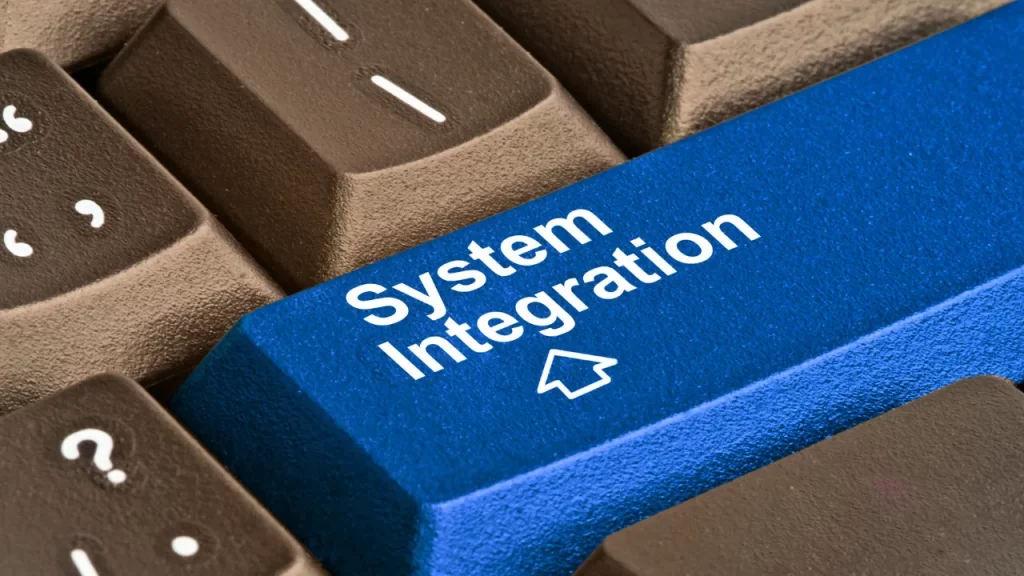For businesses managing a diverse range of assets, integrating Fixed Asset Management Software with other critical systems is essential for improving efficiency, reducing errors, and gaining real-time visibility into operations.
Without seamless integration, companies often face data silos, manual processes, and duplicated efforts.
In this guide, we’ll explore the key business systems to integrate with Fixed Asset Management Software and the benefits of a fully connected business ecosystem.
Key Business Systems to Integrate with Fixed Asset Management Software
Accounting Software
One of the most important integrations for any business is between Fixed Asset Management Software and accounting systems.
Accurate tracking of asset depreciation, acquisition, and disposal is crucial for maintaining up-to-date financial records.
Integrating these systems ensures that asset data is automatically updated in the accounting software, streamlining financial reporting and reducing the risk of human error.
Enterprise Resource Planning (ERP) Systems
ERP systems serve as the backbone of many businesses, offering an integrated view of core processes like procurement, production, and financial management.
Integrating fixed asset management with ERP systems ensures that asset data is accessible across all departments.
This integration enables a more holistic view of assets, leading to better decision-making regarding maintenance, procurement, and financial planning.
Inventory Management Systems
Businesses that manage both fixed and movable assets benefit significantly from integrating Fixed Asset Management Software with inventory management systems.
This integration allows for seamless tracking of all assets—whether they are equipment, vehicles, or inventory items.
By consolidating data, businesses can ensure that all assets are accounted for, minimizing losses and improving resource allocation.
Maintenance Management Systems
Timely maintenance is critical for extending the life cycle of fixed assets.
By integrating Fixed Asset Management Software with maintenance management systems, businesses can automate maintenance schedules, track repairs, and reduce equipment downtime.
Real-time data on asset conditions and maintenance needs ensures that service teams can prioritize their tasks effectively, reducing costly repairs or replacements.
Benefits of Integration
- Data Accuracy and ConsistencyOne of the main benefits of integration is the elimination of manual data entry and the errors that often accompany it. Real-time data synchronization means that all teams have access to the most up-to-date information, whether they are in finance, procurement, or operations.
- Improved Decision Making: Integration leads to better visibility and control over assets, which in turn improves decision-making. With a fully integrated system, businesses can access comprehensive asset data, allowing for more informed decisions on budgeting, procurement, and asset maintenance. The ability to generate consolidated reports across multiple systems provides management with valuable insights for strategic planning.
- Increased Operational Efficiency: By automating workflows between systems, businesses can significantly reduce redundant tasks and speed up processes like asset tracking, reporting, and auditing.
- Enhanced Compliance and Reporting: For businesses that operate in regulated industries or need to maintain compliance with financial reporting standards, integration is key. Integrated systems can automatically generate audit-ready reports, reducing the effort and time spent preparing for external audits.
Challenges of Integration
Compatibility Issues
One of the common challenges businesses face during integration is software compatibility. Older legacy systems may not be fully compatible with modern Fixed Asset Management Software, leading to integration challenges.
Before beginning the integration process, it’s important to assess the compatibility of existing systems and determine whether upgrades or custom integrations are needed.
Data Migration
Data migration can be complex, especially when transferring information from legacy systems to new, integrated platforms.
Businesses must ensure that all asset data is accurately migrated, including historical information such as acquisition costs, depreciation schedules, and maintenance records.
Data validation and cleaning should be prioritized to avoid discrepancies during and after the migration.
Customization Needs
While many Fixed Asset Management Software solutions offer standard integration options, some businesses may require customized integrations to fit their unique workflows or industry-specific requirements.
Custom development may be necessary, but this can add to the complexity and cost of the integration process.
Best Practices for Successful Integration
Choosing Integration-Friendly Software
When selecting Fixed Asset Management Software, it’s crucial to choose a solution that is designed for seamless integration with other business systems.
Look for software that offers open APIs (Application Programming Interfaces). Allowing it to communicate effectively with accounting, ERP, and inventory management platforms.
Integration-friendly software can save time and reduce complexity during the implementation process.
Collaboration with IT Teams
Close collaboration between business leaders and IT teams is essential for successful integration.
IT teams play a crucial role in assessing system compatibility, troubleshooting any technical challenges that arise during the integration process.
By working together, businesses can ensure a smooth transition and address any issues proactively.
Testing and Monitoring
After the integration is complete, thorough testing is essential to ensure that the systems are working together as expected.
Regular monitoring should be in place to check for any discrepancies in data synchronization or workflow automation.
Continuous monitoring allows businesses to quickly address any issues and ensure that the integration continues to function optimally.
Take Away
By selecting the right software, collaborating closely with IT teams, businesses can unlock the full potential of their asset management processes.